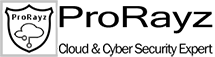With the rise of cloud technology, more and more people are using cloud storage to store their personal and professional data. While the convenience of cloud storage is undeniable, the risk of cyber-attacks and data breaches is a genuine concern. Protecting your data is essential, and it’s important to understand the potential risks and how to mitigate them.
This beginner’s guide will walk you through the steps to keep your cloud storage safe from cyber attacks. From understanding the common vulnerabilities to implementing effective security measures, we’ll provide you with the knowledge and tools you need to protect your data.
1. Create Unique Passwords and Activate Two-factor Authentication for Maximum Security.
It’s vital to keep your cloud accounts secure, and you can do that by utilising long and unique passwords, as well as a password manager, to ensure they remain difficult to guess. Be sure to be on the lookout for anyone trying to acquire your passwords unsolicited – it could mean someone is up to no good.
You should also take advantage of two-factor authentication (2FA). It is available on the cloud storage service – this will add another layer of protection so that unwelcome visitors won’t be able to access your data unless they have your username and password. Setting up 2FA should be a top priority!
2. Examine Your Files and Folder Shares Thoroughly
Cloud storage services are excellent for easily sharing files with anyone, from family members to colleagues. However, your data is potentially unsafe and open to unauthorised access if the share links get revealed or someone else gets access to the account of the person you shared the file with.
To stay safe and keep unwanted people away from your data, audit all shares on your Dropbox account regularly. It’s easy — all you have to do is go to the Dropbox web interface, click on the Shared link and make any shares that you don’t need active anymore read-only. Auditing your file and folder shares can keep data secure while still making it accessible when required.
3. Carefully Review All Connected Apps and Accounts
These days, it is so easy to stay organised by connecting various apps and accounts together. From email and calendar connections to sharing documents with colleagues, staying in sync are pretty much effortless.
However, as convenient as these connected accounts can be, they may make your cloud storage vulnerable to hackers.
That’s why it pays to check your connected apps and accounts regularly for any unauthorised access.
It’s super easy – just click on your avatar (top-right) from the Dropbox Web Interface and you’ll be able to review any third-party apps that have access under your name.
If you don’t recognise them, no problem! Just remove them and add appropriate ones back at any time. Keeping an eye on this will help keep all of your important accounts secure!
4. Enable Different Account Recovery Options
Whether you are using Google Drive, Dropbox or any other cloud storage system, it’s important to consider the weakest link to your account. Your passwords and login credentials may be secure, but what about the account recovery options? You must have full access to the account, or password reset emails must be sent to an address you control.
You can easily check if your recovery settings are up-to-date in the account or security settings. Go to your account or security settings to review and update the information associated with account recovery. That way, if you ever experience any trouble accessing your cloud storage getting back in won’t be so difficult!
Also, make sure no one you know can answer the security questions related to accessing your information – they can figure out what they need just as easily as someone who doesn’t know you. Taking just a few minutes, all these steps can give you peace of mind because it helps protect your digital accounts with robust measures and makes sure they stay secure.